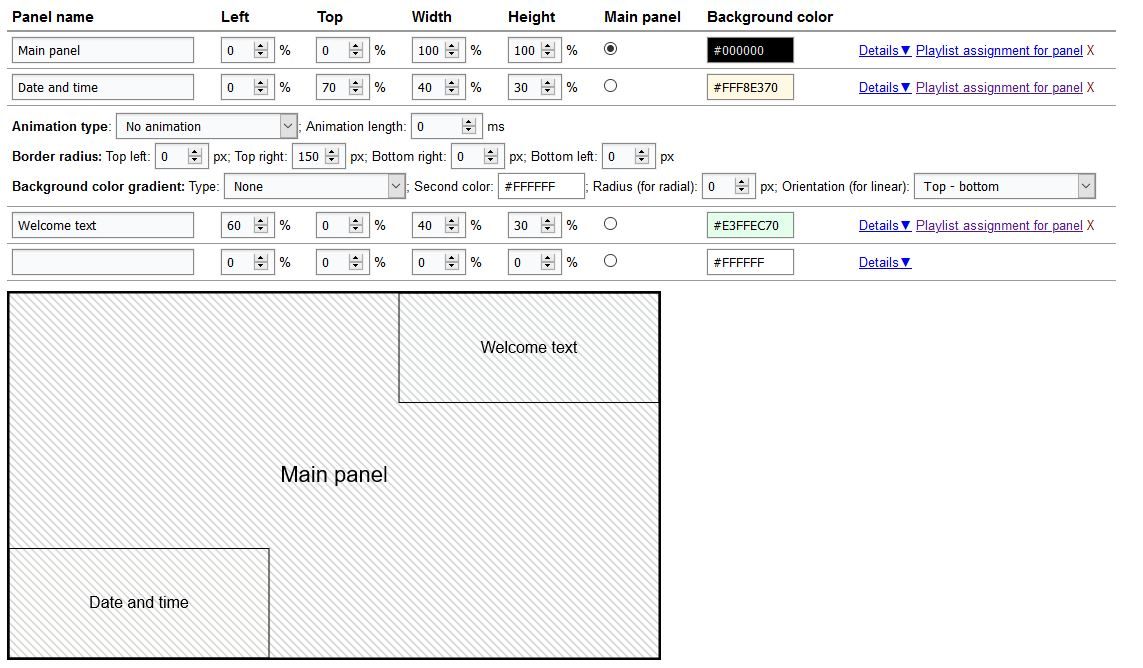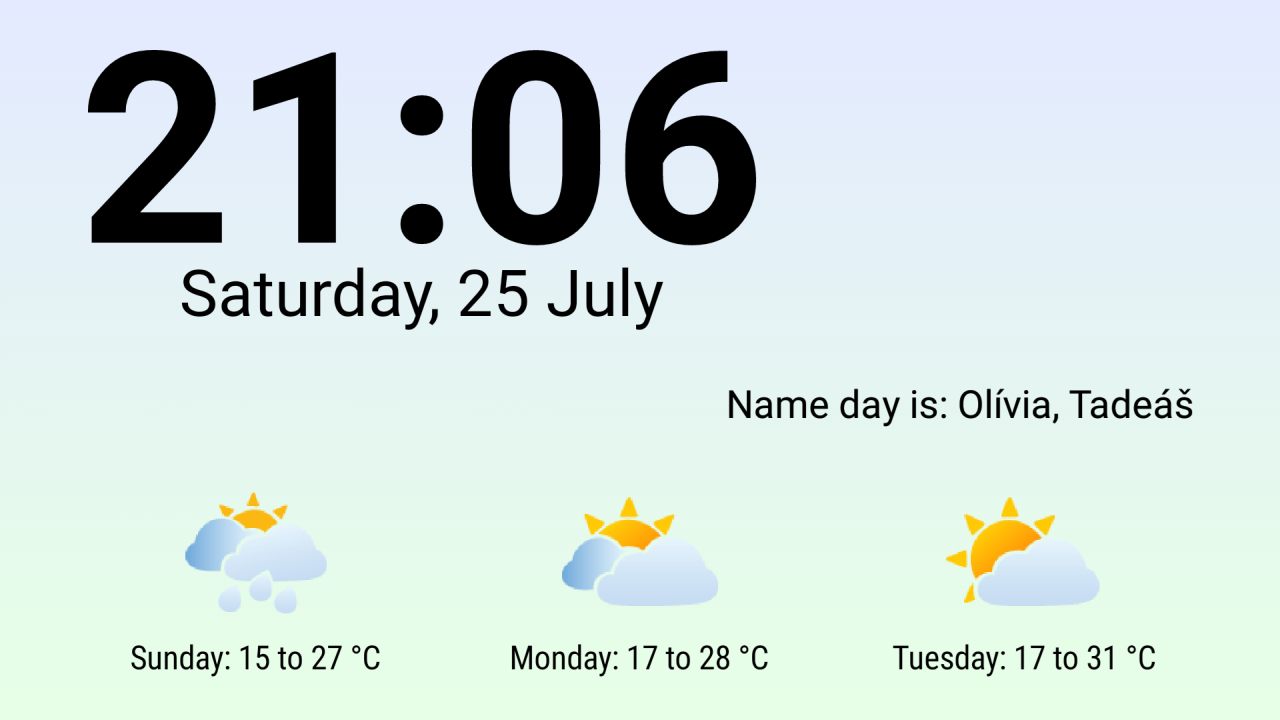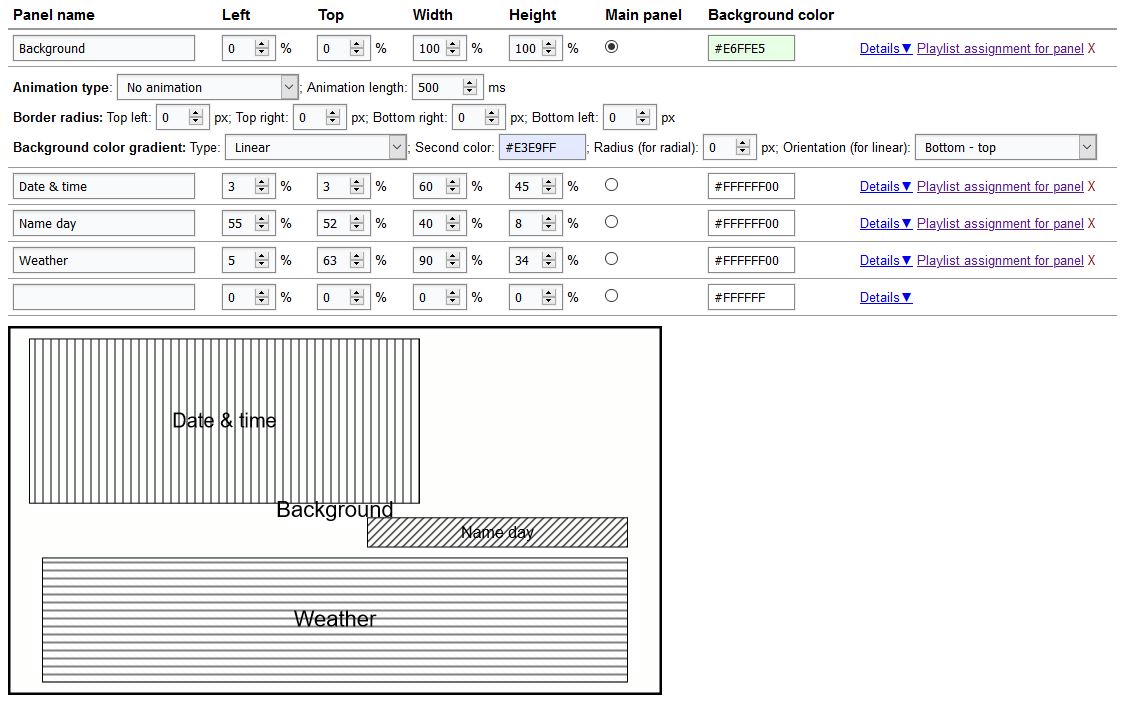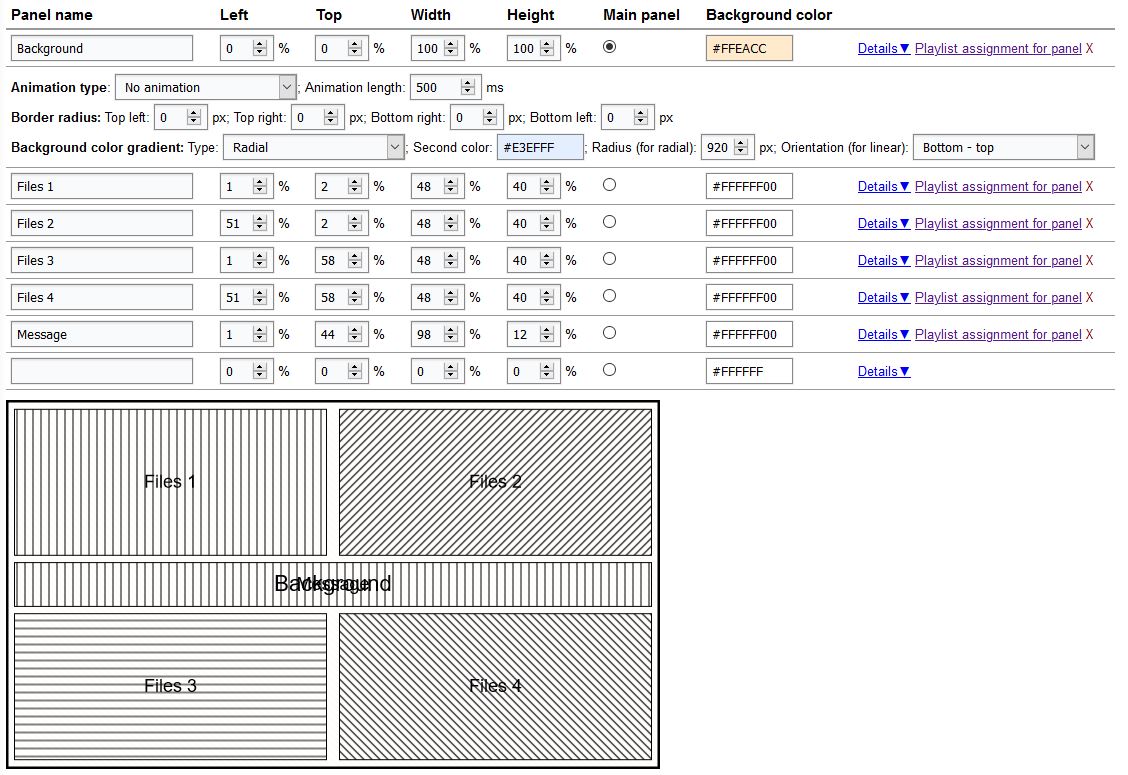Since publishing the previous Inspiration for layouts almost a year ago, Slideshow received many new features, some of which brings new interesting possibilities for screen layouts. I prepared couple of examples, to illustrate what you can achieve with Slideshow software.
All examples are prepared on resolution 1920 × 1080, they should work correctly in landscape mode on different resolutions as well. For each example, you can find short description, sample screenshot of the display, screenshot of screen layout configuration and XML configuration export, which you can directly import into Slideshow via web interface, menu Settings – Configuration backup.
Feel free to use any of the example in your project.
Welcome + time
Simple welcome screen for your premises, containing three panels: welcome text, current time and background images (can be just background, or actual advertisement). Both welcome text and current time has semi-transparent background and rounded corner. You can adjust the typeface based on the fonts available on your device.
Time + name day + weather
Information screen with current date and time, name day and weather forecast for the next three days. There are no images, videos or files displayed, background consist of panel with linear color gradient which plays item with type Nothing.
Welcome + 4 images
Welcome screen with few words and 4 panels displaying various images (advertisement or product details, for example). Background consist of panel with radial color gradient. Set image scaling to “Fit to screen” to get the best effect in panels with rounded corners.
4 bookmarks on the left
Main panel with images or videos takes up most of the screen. On the right, it is overlaid with four small panels with semi-transparent background and rounded corners, displaying current time, date, name day and weather for the next two days.