After more than 3 years of development of Slideshow 3.x the time has come to release a new major version of the app. Slideshow 4.0 is more an evolution than a revolution, you will still get the familiar interface, but with huge changes underneath. You will get a large amount of new usable features, which can bring your digital signage solution to a completely new level.
New features
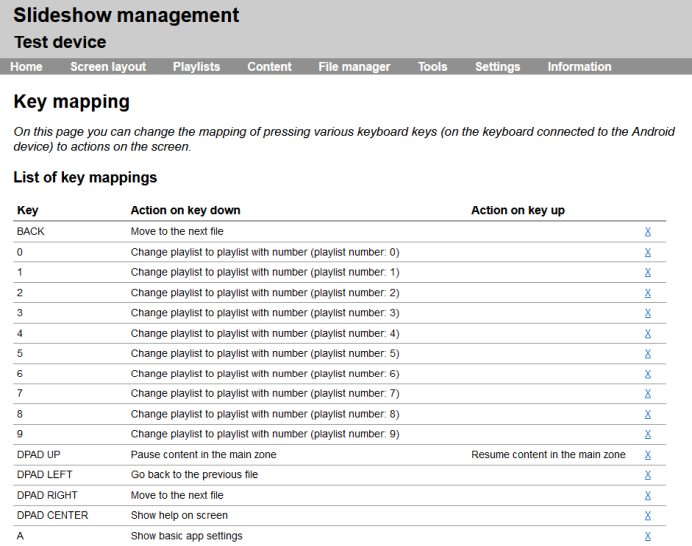
Customizable key mapping
You can configure what a key on the keyboard should do. It is available through the web interface, menu Settings - Key mapping (more information).
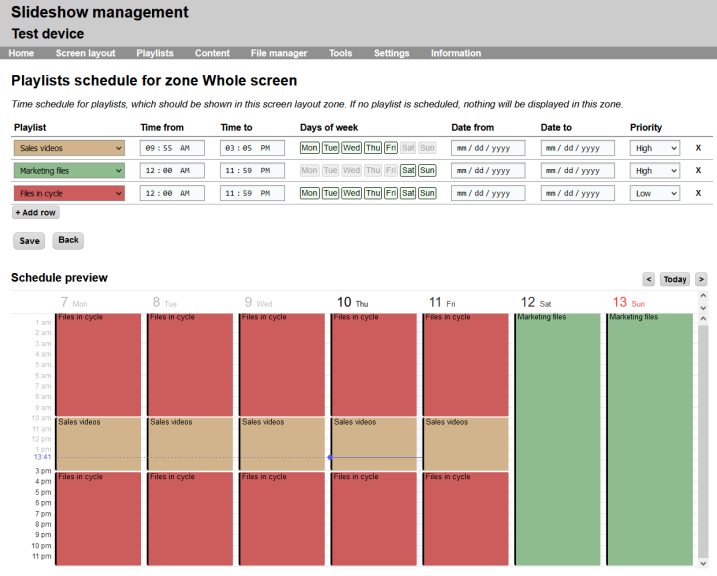
Fully customizable schedules
Schedules instead of screen layout and playlist time slots, which allows you to configure timing down to a minute as well as particular dates, not only days of week as previously (more information).
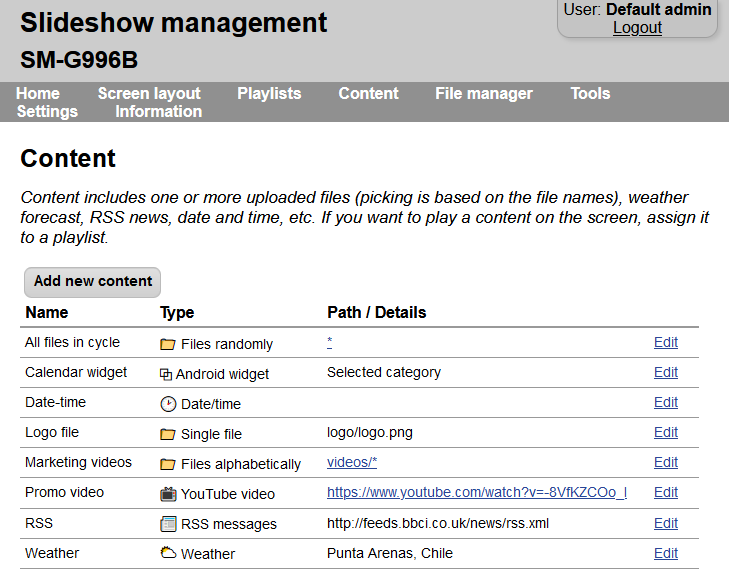
Automatic playlist creation
Playlist is automatically created when new content is added. This way it is not necessary to always manually create both content and playlist.
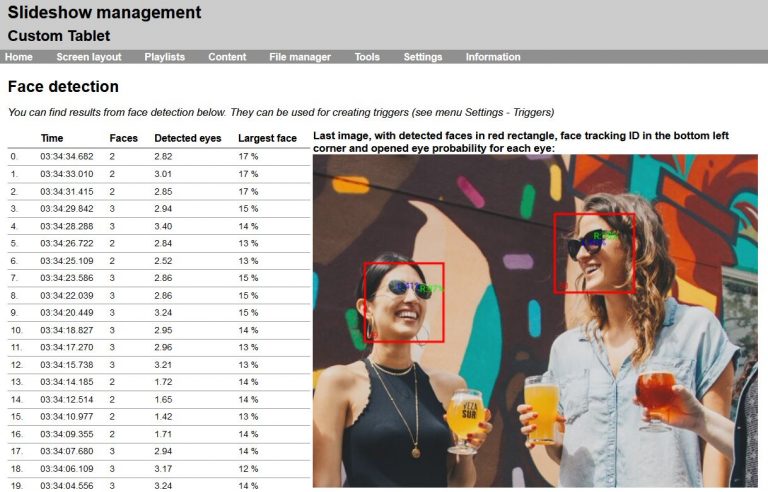
Face detection statistics
Advanced statistics as an extension of the face detection feature added in previous versions. They can be accessed through the web interface, menu Information - Face detection (more information).
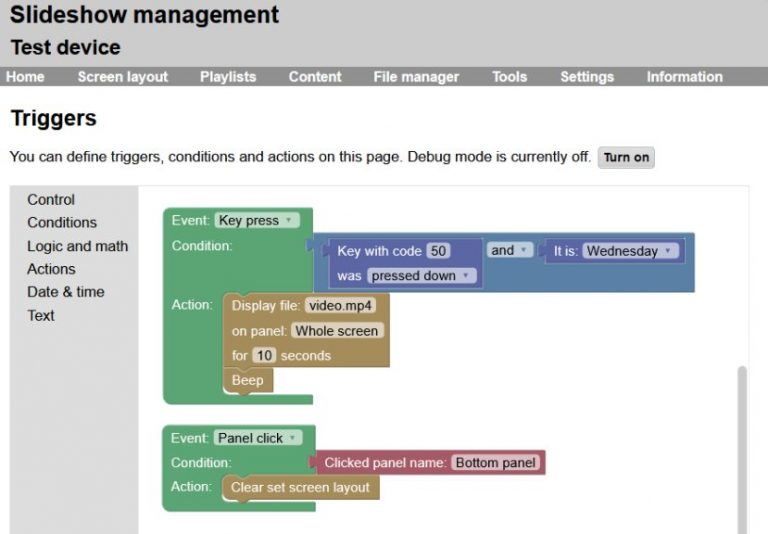
Triggers
Triggers for setting up various actions with conditions after an event occurred. Setup can be done through the web interface, menu Settings - Triggers (more information).
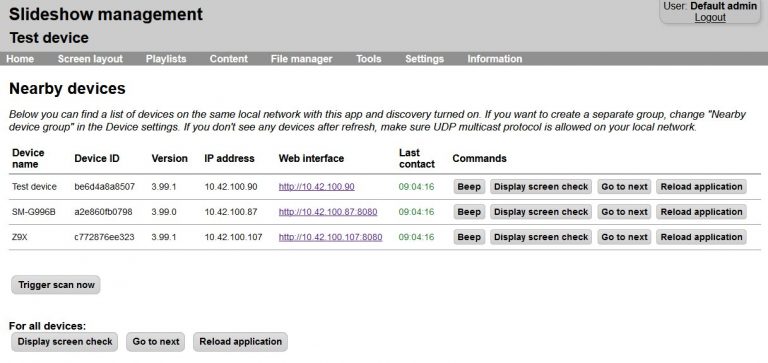
Nearby device discovery
enables communication between multiple instances of Slideshow on the same local network. This is a preview feature with just a couple of basic commands available. It can be accessed through the web interface, menu Settings - Nearby devices.

On-screen controls
Basic on-screen controls, which can be opened by swiping from the right on the screen, or through the regular on-screen menu and selecting Media control
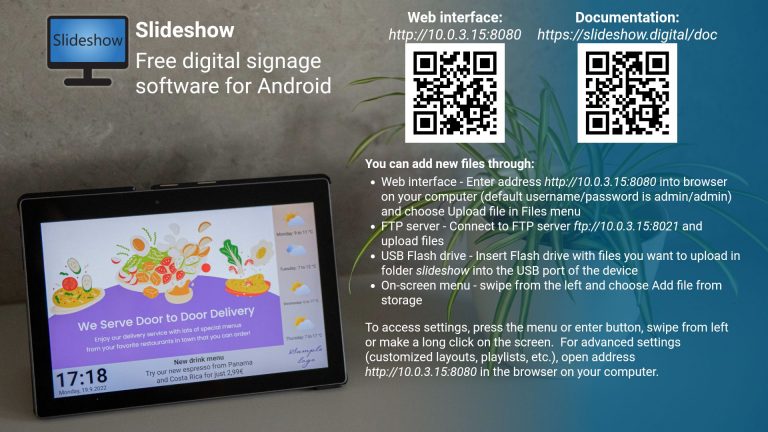
New initial screen
Updated screen after new installation, with better visual, so new users can access the web interface faster.
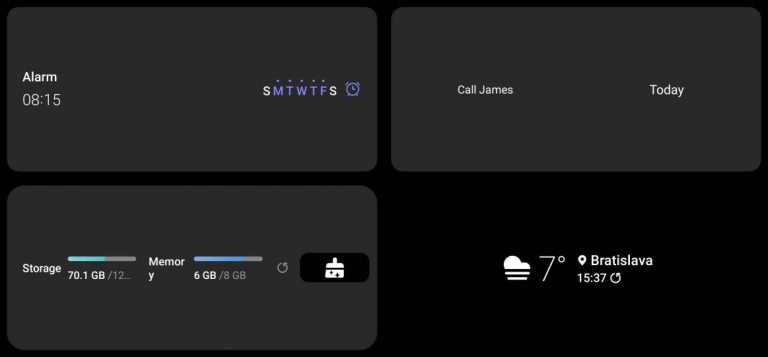
Displaying Android widgets
You can display widgets installed in your Android system using new content type "Android widget"
Additionally there are many small enhancements and bug fixes in the new version.
Changes in wording
During preparation of the new version we decided to rename some of the items in Slideshow, that were not originally named very clearly. We hope that the new names will help you navigate through setting up your digital signage screen faster.
- Screen layout panel -> Screen layout zone
- Item -> Content
- Time slots -> Schedules
- Periodical download -> File synchronization
These changes are valid for English localization, as well as Slovak and Czech variants. If you are speaking any other supported language (Croatian, French, German, Italian, Japanese, Polish, Portuguese, Russian, Spanish or Turkish), we would really appreciate your help with bringing the localization up-to-date. You can find more information on https://github.com/milan-fabian/slideshow-localization.
You might still find the older names in some parts of the documentation and in tutorials, we are working on updating them.
Removed deprecated features
Some of the deprecated features of Slideshow were removed in Slideshow 4, as there are already better replacements for them:
- File Browser (old) – replaced with File Manager
- HTML editor in menu Tools – replaced with CKEditor available in File Manager, via right click on a HTML file – Edit file – CKEditor
How to get it
Slideshow 4.0 is free for personal as well as commercial usage, same as previous versions. You can download the APK directly from https://slideshow.digital/apk/4.0.0/slideshow-android-4.0.0.apk, or install the app from Google Play store.
